
*Taxes are calculated in the checkout
Data Director Bundle is designed for importing, processing and exporting data.
Especially if you enrich your online shop with information from different sources, manual data maintenance quickly becomes very time-consuming. With the Blackbit Data Director for Pimcore you automate your product information management. The Data Director imports data from external XML or CSV data sources (e.g. from a merchandise management system), converts it into a uniform format and assigns it to your objects (products) in Pimcore. In the backend, you can specify how the data should be extracted and linked to the objects. For example, you can define the display of article prices and define formulas for calculating values, so the product data can be output in the shop according to your requirements.
Extract, Transform, Load (ETL)
The flexible ETL solution based on the open source platform Pimcore is easy to use thanks to its graphical user interface and offers you full interface transparency. Reduce your costs for connecting new systems and for maintaining interfaces in the long term.
Further information see our Manual, Changelog, Pimcore Inspire presentation, our YouTube Explanation & Tutorial videos or try it out yourself in our Demo.
Information about the license
The software is distributed under the enclosed dual license agreement. Accordingly, it is the responsibility of the licensee to use the software under the terms of the GPLv3 or, if purchased, under the terms of the commercial license. Simultaneous use of the software under both license forms for the same licensed object or a subsequent ‘change’ of license forms by the same licensee is not permitted.
In accordance with the provisions of the respective licenses, it is only possible to
a.) use Blackbit software under GPLv3 with the Pimcore Community Edition under GPLv3 or
b.) combine Blackbit software under a commercial license and Pimcore under a commercial license. The version for commercial licenses – „PCL“ (Professional, Enterprise, PaaS or Unlimited Edition) - is distributed exclusively through PIMCORE.
1. You can use the software under the terms of the GNU General Public License, Version 3 (GPLv3). This brings with it many rights of use and freedoms:
- Open source - You can view the unencrypted programme code of our software.
- Customisation - You can adapt the software to your needs and develop it further as you wish.
- Distribution - You can copy, distribute and even sell the software or further developments of the software as long as you comply with the GNU GPL v3 licence. Because you become the owner of the code when you purchase the bundle, there is no warranty and no free service.
2. Alternatively, you can use the software under the Blackbit Commercial License. This means that the software remains the property of Blackbit and may be used in one instance per license. Blackbit grants the user a limited right of use. This brings with it many rights of use and freedoms:
- Blackbit eliminates defects and errors
- Blackbit provides updates free of charge during the contract period.
- Optionally, separate service and support contracts can be concluded for Blackbit software.
For further information, please refer to the respective license files or contact sales@blackbit.de
SKU: Art.Nr.: ART00063
Request Your Demo Access
Request a free login to our Data Director demo. Follow our video tutorials, test Data Director with your own data. The demo installation is reset every 24 h.
Advantages Over Own Import Implementation
Further Highlights at a Glance
File-based Imports
Monitoring of a directory and automatic import for new files, e.g. for: automatic asset imports into Pimcore (e.g. from a network drive) or automatic assignment of assets to Pimcore objects based on the file name.
Import Multiple Files
CSV/XML/Excel from a source directory with automatic deduplication possible.
Import From a URL as Data Source
Import Data From Pimcore Objects
Migration of data from one object field to another without data loss, dynamic mass data processing, which is not possible in the Pimcore grid (e.g. increase prices by 10%).
Import Documents
(Filling the Editables)
Starting Imports via Rest API
Generate Response Documents
E.g. success status of imported objects, recording import errors, invoking another import that depends on the current import; creating CSV, XML, JSON documents that can be used by other systems as import source; response documents for single-page applications/PWA frontend requests.
Skipping Records From the Import Source
E.g. if data are missing or their quality is insufficient.
Create Product Feeds
for Google Shopping/Merchant Center, Facebook etc.
Export Product Data to InDesign
for product catalogues, data sheets, etc.
Simple Import of Relations
Import of Object Hierarchies/Object Trees
Specification of the Parent Element Possible
Option to Optimise the Inheritance
Data is entered as high up in the object hierarchy as possible
Translation of Texts (Via Deepl or AWS API)
Connect to translation providers like Trados
Automatic Text Generation
with artificial intelligence (OpenAI.com API (ChatGPT), GPT-3, GPT-4)
Support of All Pimcore Data Types
incl. relations with metadata, object modules, field collections, etc.
Optimised Performance
If the source data has not changed, the import of the data set can be skipped; if data of an object is not changed in the import, it does not need to be saved.
Possibility to Take Back Imports
If an error has crept in during attribute mapping and as a result several thousand objects may have been filled with incorrect data (in this case only the fields mapped in the import are undone, only for the objects changed in the import - a great advantage compared to importing a complete backup).
Importing Data With the Pimcore Data Director
The Data Director has proven itself in many e-commerce, PIM and master data management projects and has been developed according to the requirements of our customers.
The goal of the Data Director is to import information from upstream systems into the objects of Pimcore, enrich it there with further information if necessary and publish it via Pimcore itself or via a downstream system such as an online store.
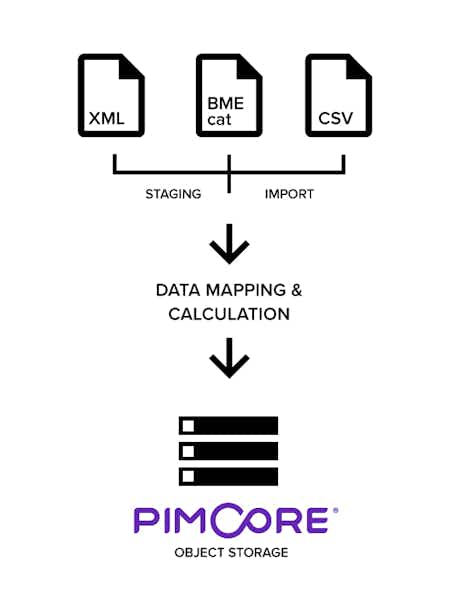
You can export data of the fields you want - including data from relations, images/thumbnails etc. Intelligent caching system make exports really fast as export data gets updated in the moment when an object gets saved (in the background) and not when the export is requested. For exports we already provide lots of ready-to-be-used templates:
- CSV exports
- CSV as zip file including assets
- JSON exports
- JSON as zip file incl. assets
- XML exports
- XML exports as zip file incl. assets
You can create/edit objects, assets and documents in your Pimcore or use this bundle to create fully customizable REST API endpoints with configuration only (everything is configured in Pimcore backend).
The bundle generates those export documents and ships with the following ready-to-be-used result action templates:
- send export document via email
- upload export document via (S)FTP, AWS S3 and other cloud storage providers
With the automatic mapping functionalities and the provided templates setting up imports and exports is a matter of minutes - in most cases without any programming necessary.
Try the Pimcore Data Director for Yourself
Request a free login to our Data Director demo. Follow our video tutorials, test Data Director with your own data. The demo installation is reset every 24 h.
What Can We Do For You?
info@blackbit.de | +49 [551] 506 75-0
Contact us
The Agency.
blackbit.com
Tribe Digital Commerce
pimcore.blackbit.de
Tribe E-Commerce
e-commerce.blackbit.com
Tribe Digital Marketing
digital-marketing.blackbit.com
Tribe DXP Development & Research
dxp.blackbit.com
Berlin.
Schinkestrasse 2
12047 Berlin
+49 [30] 96 62 99 99
Kyiv.
Dorohozhytska str. 3
04119 Kyiv
+49 [40] 70 97 50 72
Goettingen.
Ernst-Ruhstrat-Strasse 6
37079 Goettingen
+49 [551] 506 75-0
Hamburg.
Reimerstwiete 17-18
20457 Hamburg
+49 [40] 70 97 50 72

